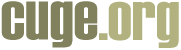Information for website customers
 How to check a website's cugerank How to check a website's cugerank
 How to evaluate a website How to evaluate a website
 How to suggest a website that is not yet listed How to suggest a website that is not yet listed
 Responsibility Responsibility
 Self evaluation interdiction Self evaluation interdiction
 Self evaluation or cugerank faking consequences Self evaluation or cugerank faking consequences
 Disputes Disputes
 What do the cugerank values (1-10) mean? What do the cugerank values (1-10) mean?
 The cugerank calculation The cugerank calculation
 How to support cuge How to support cuge
 Free registration Free registration
How to check a website's cugerank
1. Use the box on the right hand side or go to the check cugerank page.
2. Type the URL of the website you want to check (ex.: www.cuge.org) in the first field.
3. Press (only once!) the "check" button.
The website's cugerank and all evaluation details will show up.
If the website
is not yet
known, you may suggest it for the listing on cuge.
How to evaluate a website
1. Register for your free cuge account using your main email address.
Note: Your personal data will never be visible to site owners or other users.
2. Check your emails for an email from cuge. Click on the confirmation link in the email
or copy and paste it into your browser.
When done, go to the evaluate website page and sign in using the access data
you fixed during your registration. You will find these access data in a welcome
email cuge has sent you after your confirmation as well.
After having signed in, you will be redirected to the evaluate website page.
3. Type in the URL of the website you want to evaluate (ex.: www.cuge.org).
Note: You need to be or having tried to become a customer of that website.
4. Leave your services evaluation by selecting from the values shown on the evaluation page.
5. Press (only once!) the "evaluate" button.
Done. Your evaluationhas been saved and is considered in the website's cugerank
and evaluation profile immediately.
How to suggest a website that is not yet listed
Registrered cuge users [ Free registration ] can suggest a website for the listing on cuge.
The cugeCrawler will visit the website and add it immediately to the index, if possible.
You will then be able to leave your evaluation for the site.
1. Sign in
2. Simply try to evaluate the website. If the website is still unknown, a message will appear
asking
you, if you want to suggest the site. Click on "Suggest...".
3. The cugeCrawler will visit the website and add it immediately to the index, if possible.
You will then be able to leave your evaluation for the site.
Responsibility
Please be aware that you are responsible for the evaluations you leave on cuge. Any negative
evaluation may significantly damage a website's reputation and lead to serious disadvantages
for the owner. We therefore kindly ask you to think well before leaving your evaluation.
Self evaluation interdiction
It is not allowed
-
to evaluate one's own website(s)
- to have friends evaluate one's own website(s)
- to pay third parties for leaving evaluations for one's own website
- to exchange evaluations with other website owners or webmasters
Security techniques
cuge is using several security techniques to prevent from self evaluation and faking the
cugerank.
These include both, logical and manual revisions of many parameters and
do certainly cover
the use of
alternate email addresses, usernames and IP numbers
as well.
Consequences for violating the self evaluation interdiction
- Users, who try to violate the self evaluation interdiction rule, will be excluded from cuge.
- The faked evaluation left for the website will be deleted.
- A notice visible to all users about the self evaluation will appear on the appropriate
website's cugerank check page.
Please note: In addition to the consequences taken by cuge, a self evaluation will probably
be
a willful misrepresentation, so a criminal offence of fraud in many countries. Please note that
cuge
will keep its
records
and pass them to investigation authorities, if necessary.
Disputes
If a website owner feels that an evaluation might be faked or not justified, he may ask cuge
to examine the evaluation. You will then receive a notice from cuge and you will probably
be asked to specify your evaluation. After that, cuge will decide about the evaluations validity
and inform you and the site owner about the result of the examination. The site owner will
never be informed about your identity.
cugerank explanation: 1/10: Poorest possible cugerank indicating the lowest website service quality and reliability. 1/10: Poorest possible cugerank indicating the lowest website service quality and reliability.
 2/10: Very poor cugerank indicating a very low website service quality and reliability. 2/10: Very poor cugerank indicating a very low website service quality and reliability.
 3/10: Poor cugerank indicating a low website service quality and reliability. 3/10: Poor cugerank indicating a low website service quality and reliability.
 4/10: Lower cugerank indicating a medium to low website service quality and reliability. 4/10: Lower cugerank indicating a medium to low website service quality and reliability.
 5/10: Lower mid range cugerank indicating a satisfying website service quality and reliability. 5/10: Lower mid range cugerank indicating a satisfying website service quality and reliability.
 6/10: Upper mid range cugerank indicating a satisfying website service quality and reliability. 6/10: Upper mid range cugerank indicating a satisfying website service quality and reliability.
 7/10: Higher cugerank indicating a good website service quality and reliability. 7/10: Higher cugerank indicating a good website service quality and reliability.
 8/10: High cugerank indicating a very good website service quality and reliability. 8/10: High cugerank indicating a very good website service quality and reliability.
 9/10: Very high cugerank indicating an excellent website service quality and reliability. 9/10: Very high cugerank indicating an excellent website service quality and reliability.
 10/10: Highest possible cugerank indicating an outstanding website service quality and reliability. 10/10: Highest possible cugerank indicating an outstanding website service quality and reliability.
The cugerank calculation
How to support cuge
We are happy that you would like to support cuge's work for a safer internet.
Some ideas for supporting cuge:
Use it!
The more evaluations are left, the more significancy and authenticity is in a website's cugerank.
Tell your friends about it
The more consumers know and use cuge, the more transparent
the internet will become.
Put a link to cuge on your website
If you have a website, you may want to put a link to cuge on it to help increasing cuge's popularity.
Here is an example link code you can copy and paste into your website:
<a href="http://www.cuge.org" target="_blank">cuge - customer-generated evaluation</a>
Any more questions? Check the FAQ.

|