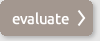Information for website owners and webmasters
![]() How to get your website(s) listed on cuge
How to get your website(s) listed on cuge
![]() How to edit your website details on cuge
How to edit your website details on cuge
![]() How to make your listing stand out
How to make your listing stand out
![]() Can I have my site removed from the cuge index?
Can I have my site removed from the cuge index?
![]() Can I block my site from beeing evaluated?
Can I block my site from beeing evaluated?
![]() Who can evaluate websites on cuge?
Who can evaluate websites on cuge?
![]() How does suge check, if an evaluator really is a customer of the appropriate website?
How does suge check, if an evaluator really is a customer of the appropriate website?
![]() How to check your website's cugerank
How to check your website's cugerank
![]() How to influence your website's cugerank
How to influence your website's cugerank
![]() Free display of your cugerank on your website
Free display of your cugerank on your website
![]() Self evaluation interdiction
Self evaluation interdiction
![]() Consequences of a self evaluation
Consequences of a self evaluation
![]() Disputes / Examination of evaluations
Disputes / Examination of evaluations
![]() What do the cugerank values (1-10) stand for?
What do the cugerank values (1-10) stand for?
![]() The cugerank calculation
The cugerank calculation
![]() How to make the most of cuge
How to make the most of cuge
![]() How to support cuge
How to support cuge
![]() Get a free cugeID for your website (register as a site owner)
Get a free cugeID for your website (register as a site owner)
How to get your website listed on cuge
To get your website listed on cuge, you must have an email address
@ the
domain
you want to add.
(Ex.: If you want to add or edit www.mysite.com,
you must have
an email address
like "address@mysite.com").
1. Register your free cuge website owner account using an email address @ the
domain of the website you own or manage.
2. Check your emails for an email from cuge. Click on the confirmation link in the email
or copy and paste it into your browser. When done, you will be redirected to the
"Sign in" page.
3. Please sign in and click on "My site details". Enter the website details you want to
have diplayed on cuge.
4. Press the "Save" button. Done.
How to edit your website details on cuge
Only website owners or a person, who is responsable for a
website, may
edit a
website
on cuge. You must have an email address
@ the
domain you want to add.
(Ex.: If you want to add or edit www.mysite.com,
you must have an email address
like
"address@mysite.com").
1. Register for your free cuge website owner account using an email address @ the
domain of the website you want to add.
2. Check your emails for an email from cuge. Click on the confirmation link in the email
or copy and paste it into your browser. When done, you will be redirected to the
"Sign in" page.
3. Sign in and click on "My website details". Edit the website details you want to have
displayed on cuge.
4. Press the "Save" button. Done.
Featured results on cuge (fees apply)
As a website owner or webmaster you may feature your website entry. Featured results
attract much more attention.
What a featured result entry offers:
- Your entry appears above all other entries in category and search *
- Your entry appears highighted with a background color.
- Your entry will have a stronger and colored border.
- Your website address appears bolded.
- Your website address is directly linked to your website.
Fees applying for featured results:
- 1 month: € 29,80
- 3 months: € 86,70 (-3%)
- 6 months: € 169,80 (-5%)
- 12 months: € 321,60 (-10%)
All fees are subject to Italian VAT (at 20%; not payable by EU companies having a valid VAT number).
Subsciption is renewed automatically unless cancelled. Cancelable at any time without notice.
How to book a featured result entry for your website:
- Sign in or register for free as a website owner.
- In your user navigation, click on "My site details".
- Activate the "Feautured result" checkbox.
- In the next field, select the booking period.
- Click on "Save".
- You will be redirected automaticaly to a payment page.
- Your featured result entry will be activated within 24 hours after payment receipt.
Can I have my site removed from the cuge index?
Apart from some exceptions (see below), it is not possible to remove your website from the
cuge index.
Other than e.g. single pages or areas of a website that possibly are not meant to be found,
entire websites normally consist of contents, published on a public internet domain and made
available to the public. This publication of contents is the general sence of a website. Yet
under this perpective, it will – apart from some very rare exceptions (see below) – not be
possible to remove a public website from the cuge index.
The most important point to be seen in cuge's refusal of removing websites, is that cuge, other
than search engines
that just show hits for certain search expressions, delivers concrete
information on the service quality and the reliability of some websites that have been deposited
by the website's customers. The site owner's desire of removing his website from the index
on the one hand is fronted by the public's interest to get information on a website's realiabilty
on the other hand. From cuge's point of view, this public interest has – particularly with regard
to fraud protection –
a higher value.
Even if a website was removed form the index by request of the website owner, it would
be reindexed as soon as a customer of the appropriate website wants to evaluate it.
In this case, the cugeCrawler just checks, if the site is existing and if the below stated
exceptions are fulfilled. If this is not the case, the site will be indexed and made available
for
leaving an evaluation.
The titles and descriptions of the websites available on cuge, are taken by the cugeCrawler
from the so called meta tags available on the appropriate site. These tags contain information
that the website owner himself or an authorized person has explicetely entered into his pages
for site indexing purposes. A website owner may also change the details that appear on
cuge regarding his website by indentifying himself as the site owner and signing up a
site
owner account.
The registration is free of charge.
Free registration as a website owner
Exceptions
A website may be removed from the cuge index, if the following exceptions are fulfilled:
- The website is not accessible by the public AND
- The website is not findable using search engines or listing services AND
- It is not possible to become a customer of the website.
Elaborations:
Ref. 1. (The website is not accessible by the public)
It is not possible to see any website contents without having special knowledge
(for es. access data).
Ref. 2. (The website is not findable using search engines or listing services)
- The website is not indexed in major search engines AND
- The website does not possess any cached versions in the search engines any more AND
- All pages on the website possess a "NOINDEX"-statement in the "robots" meta tag
OR
The entire site is blocked from being indexed by search engines and other robots by a
traceable "deny"-statement in the "robots.txt" file.
(Attention, both of these statements will probably lead to a complete deletion from
the seach engines)
Ref. 3. (It is not possible to become a customer of the website)
Note: This condition is identical to the one for the "Evaluations blocked" state setting.
- Your site offers free online services only and has no customers, who can get goods
or services by signing up a customer account.
- Your site has no negative cugerank (lower than 5) and no existing fraud warnings up
to now. If your site has a negative cugerank or existing fraud warnings, you must
eliminate both by using the "evaluation claim" function before proceeding to the
"Evaluations blocked" state inquiry.
Can I block my site from beeing evaluated?
As the website owner you may ask cuge to block your website from being evaluated.
The "Evaluations blocked" state is set by cuge, if the following conditions are fulfilled.
Criteria for being seen as a "Evaluations blocked" website:
- Your site offers free online services only and has no customers, who can get goods
or services by signing up a customer account.
- Your site has no negative cugerank (lower than 5) and no existing fraud warnings up
to now. If your site has a negative cugerank or existing fraud warnings, you must
eliminate both by using the "evaluation claim" function before proceeding to the
"Evaluations blocked" state inquiry.
Consequences of the "Evaluations blocked" state setting:
- Your site state will be set to "Evaluations blocked" and all existing evaluations will be deleted.
How to proceed:
Please email us to evalblock(at)cuge.org and provide us with some reasons for setting your
website state to "Evaluations blocked". Please make sure that the email you send us is coming from
your registered site owner email address. If you are not registered asthe site owner and you
do either want to register, we kindly ask you to send the email from an address at the
website domain.
Thank you.
Who can evaluate websites on cuge?
For leaving an evaluation for a websites on cuge, the evaluator must be a customer of the
appropriate website.
Who is a website customer?
A website customer is any person, who has had or has tried to have a customer relationship
with a website.
Criteria for being seen as a website customer:
- You have ordered or tried to order goods or services (these may be paid or free
goods or services).
- You have had or tried to have a direct communication with the website in a way
that was stated there with a view to become a customer.
Criteria for NOT being seen as a website customer:
- You have just visited the website to look for something interesting.
How does suge check, if an evaluator really is a customer
of the appropriate website?
cuge cannot check in advance, if an evaluator really is a customer of the website he wants
to evaluate. However, if a website owner files a claim (see "evaluation claim") against an
evaluation, the evaluator
will be asked by cuge to specify some details and he will possibly
be asked to send some documentation as well.
After checking these details and possibly
after having rechecked these information with the site owner, cuge will investigate on the
question, if the evaluator is a customer of the appropriate website or not. The evaluator's
identity will not be notified to the site owner. If it turns out that the evaluator is not a
customer of the website, the evaluation will be deleted and the evaluator maybe excluded
from using cuge.
How to check a website's cugerank
1. Use the box on the right hand side or go to the check cugerank page.
2. Type the URL of the website you want to check (ex.: www.cuge.org) in the first field.
3. Press (only once!) the "check" button.
The website's cugerank and all evaluation details will show up.
If the website
is not yet
known, you may suggest it for the listing on cuge.
How to influence the cugerank
The cugerank is a direct result of the evaluations of your website's service quality and reliability
left by your customers
(Who is a customer?). You cannot change your own website's cugerank.
However, you can actually do many things to have people leave positive evaluations and thereby
generate
a
high cugerank.
Here are some possibilities:
Describe your offers correctly
The strongest cugerank criterion is the question, if delivered goods or services met the description
on your website. Provide your potential customers with correct descriptions to be evaluated well
in this important criterion and to
avoid disappointed
customers.
Offer good services
The better your service, the better will the evaluations left by your customers be and the higher
will be the
cugerank.
Be responsive and helpful
The quicker and the more helpfully you respond to your customers, the higher will their evaluation
of these criteria
be. The response quality and time are influencing the cugerank.
Keep your advertising promises
Deliver goods and / or services that meet the promises you have made in advertisements
(particularly in some PPC ads on the internet) and on your
website. The advertisement promises
fulfillment is an evaluation criterion and will influence the cugerank.
Ask your customers to leave an evaluation on cuge.org
Many site owners or webmasters ask their customers to leave an evaluation on cuge by
- putting one of the cugeBoxes with a direct evaluation link on your website (see "cugerank on
your website" in your user area).
- putting an appeal or a direct link (see below) for leaving an evaluation in their emails to customers
- putting a direct link (see below) in the orders overview page of the customer's section.
- putting a direct link (see below) on electronically sent invoices (ex. PDF documents).
Here is the code for the direct link to the evaluation of your website:
<a href="http://www.cuge.org/user/?p=center&t=evaluate_website&language=en&site=yoursite.com" target="_blank">Please evaluate our services on cuge.org (customers only)</a>
(replace "yoursite.com" with your website domain; do not use "www." please).
Direct display of your cugerank on your site
Many consumers today turn to cuge and check a website's cugerank before deciding to
become a customer of it. By displaying your cugerank on your site, you show your potential
customers, of what quality your services are and how reliable your website is, right away.
This significantly expedites and promotes the visitor's decision. To get the code for the
cugerank display on your website, please sign in and select "cugerank on your site"
in your
account navigation. Attention, the display will work on the relevant website only
and must
not be implemented on other websites.
Self evaluation interdiction
It is not allowed
-
to evaluate one's own website(s)
- to have friends evaluate one's own website(s)
- to pay third parties for leaving evaluations for one's own website
- to exchange evaluations with other website owners or webmasters
Security techniques
cuge is using several security techniques to prevent from self evaluation and faking the
cugerank.
These include both, logical and manual revisions of many parameters and
do certainly cover
the use of
alternate email addresses, usernames and IP numbers
as well.
Consequences for violating the self evaluation interdiction
- Users, who try to violate the self evaluation interdiction rule, will be excluded from cuge.
- The faked evaluation left for the website will be deleted.
- A notice visible to all users about the self evaluation will appear on the appropriate
website's cugerank check page.
Please note: In addition to the consequences taken by cuge, a self evaluation will probably
be
a willful misrepresentation, so a criminal offence of fraud in many countries. Please note that
cuge
will keep its
records
and pass them to investigation authorities, if necessary.
Disputes
If you feel that an evaluation of your website(s) might be faked or not justified,
you
may
file a claim and ask cuge
to examine
the evaluation.
The person who has left the evaluation, will then receive a notice from cuge
and
will
be
asked to specify her/his evaluation within 3 days.
If the customer reacts at the time, the specifications made by
the
customer will
be
checked by cuge and maybe cuge will recontact you to comment again on these
specifications. If the
customer does not react at the time, the evaluation
will be
changed or removed.
cuge will decide about the evaluations validity
and inform you and the
customer
about the results of the examination. Besides the precise circumstances
of the given
case and the specifications you and the customer make,
cuge's decision
is based
on many other
factors such as the
customers evaluation habit, a comparison
with
other evaluations
left for that
website and many others.
For filing a claim, please click on "Evaluation claim" in your user area.
cugerank explanation:
![]() 1/10: Poorest possible cugerank indicating the lowest website service quality and reliability.
1/10: Poorest possible cugerank indicating the lowest website service quality and reliability.![]() 2/10: Very poor cugerank indicating a very low website service quality and reliability.
2/10: Very poor cugerank indicating a very low website service quality and reliability.![]() 3/10: Poor cugerank indicating a low website service quality and reliability.
3/10: Poor cugerank indicating a low website service quality and reliability.![]() 4/10: Lower cugerank indicating a medium to low website service quality and reliability.
4/10: Lower cugerank indicating a medium to low website service quality and reliability.![]() 5/10: Lower mid range cugerank indicating a satisfying website service quality and reliability.
5/10: Lower mid range cugerank indicating a satisfying website service quality and reliability.![]() 6/10: Upper mid range cugerank indicating a satisfying website service quality and reliability.
6/10: Upper mid range cugerank indicating a satisfying website service quality and reliability.![]() 7/10: Higher cugerank indicating a good website service quality and reliability.
7/10: Higher cugerank indicating a good website service quality and reliability.![]() 8/10: High cugerank indicating a very good website service quality and reliability.
8/10: High cugerank indicating a very good website service quality and reliability.![]() 9/10: Very high cugerank indicating an excellent website service quality and reliability.
9/10: Very high cugerank indicating an excellent website service quality and reliability.![]() 10/10: Highest possible cugerank indicating an outstanding website service quality and reliability.
10/10: Highest possible cugerank indicating an outstanding website service quality and reliability.
The cugerank calculation
| The cugerank is calculated on the following base: |
||||||
Customer evaluation criterion |
Possible values |
Strength 1) |
||||
| Delivered goods/services as described | 30 % | |||||
| In time delivery of goods/services | 20 % | |||||
| Claim treatment | 20 % | |||||
| In time response | 10 % | |||||
| Response quality (helpful) | 10 % | |||||
| Advertisement promises fulfillment | 10 % | |||||
| Average delivery time | time | info only | ||||
| Average response time | time | info only | ||||
| No delivery / Fraud warning 2) | yes / no | info only | ||||
How to make the most of cuge
There are some very efficient ways to make more of cuge.
Display the cugerank directly on your website(s)
Many consumers today
turn to cuge and check a website's cugerank before deciding to
become
a customer of it. By displaying the
cugerank on your site, you show
your potential
customers, of what quality your services are and how reliable your
website is, right away.
This expedites and promotes the visitor's decision significantly. To get the code for the
cugerank display
on your website, please sign in and select "Get cugerank display code"
in
your account
navigation.
Attention, the display will work on the relevant website only
and must not be
implemented
on
other websites.
Book a Featured Listing
You can also book a Featured Listing of your website. A Featured Listing:
-
appears on top of the regular listings in the category view and in the
search
results.
- appears highlighted and bolded.
- is linked directly to your website.
You can activate the
Featured
Listing
options in your website
details. Featured Listings
are a paid service. Featured Listings Prices
Ask your customers to leave an evaluation on cuge.org
Many site owners or webmasters ask their customers to leave an evaluation on cuge by
- putting one of cuge's DirectEvaluation boxes on their websites (available boxes)
- putting an appeal or a direct link (see below) for leaving an evaluation in their emails to customers
- putting a direct link (see below) to the cuge evaluation page on their order confirmation or home page.
- putting a direct link (see below) in the orders overview page of the customer's section.
- putting a direct link (see below) on electronically sent invoices.
Here is the code for the direct link to the evaluation of your website:
<a href="http://www.cuge.org/evaluate.php?site=yoursite.com" target="_blank">Please evaluate our services and reliability on cuge.org (customers only)</a>
(replace "yoursite.com" with your website address; do not use "www." please).
How to support cuge
We are happy that you would like to support cuge's work for a safer internet.
Some ideas for supporting cuge:
Use it!
The more websites use cuge, the more customers will leave evaluations and the more
significancy and authenticity is in a website's cugerank.
Tell friends and partners about it
The more website owners know and use cuge, the more transparent the internet will become.
Put a link to cuge on your website
You may want to put a link to cuge on your website to help increasing cuge's popularity.
Here are some example link codes you can copy and paste into your website:
<a href="http://www.cuge.org" target="_blank">cuge - customer-generated evaluation</a>
<a href="http://www.cuge.org" target="_blank">This website supports cuge</a>
Any more questions? Check the FAQ.
![]()